In today’s digital world, mobile apps have become an integral part of our lives. But creating a great app isn’t just about functionality; it’s about offering a seamless and enjoyable UX Features for Mobile Application. Let’s dive into the most used UX trends in mobile applications that every developer and designer should consider in 2024. Buckle up, and let’s make your app as user-friendly as your favorite playlist!
Table of Contents
Simple and Intuitive Navigation
Let’s start with the golden rule of UX design: keep it simple. No one likes getting lost in an app maze, right? Users want to find what they need with minimal effort. Simple and intuitive navigation remains one of the most used UX Features for Mobile Application.
- Pro tip: Use clear, self-explanatory icons and ensure that users can perform actions in fewer taps. Remember, less is more!
Learn more about intuitive design with our UI/UX Services at Polaris Dynamics.
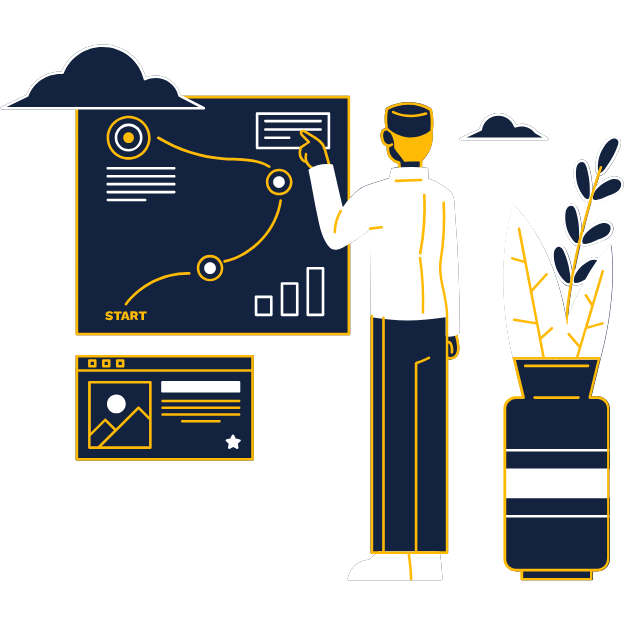
2. Fast Loading Time = Happy Users
If there’s one thing that frustrates app users, it’s slow loading times. Nothing kills a great UX faster than the dreaded loading wheel of doom.
- Pro tip: Keep your app fast! Optimizing your app for speed ensures users stick around and aren’t tempted to throw their phone out of the window (just kidding, or are we?).
According to a study, apps that load in under 2 seconds have significantly higher retention rates. That’s why optimizing speed is one of the most used UX trends in mobile applications. For e-commerce apps, speed is crucial since it directly impacts sales.
Check out this guide on optimizing your app’s performance for more insights.
3. Personalization: Make It About Them
Apps that offer personalized experiences win users’ hearts. From suggesting content based on previous activity to offering custom features, personalization makes users feel special. And who doesn’t love a little VIP treatment?
- Pro tip: Use AI-driven personalization to offer recommendations or customizable app layouts. Whether it’s personalized push notifications or tailored content, this trend is all about showing users you “get” them.
Personalization is huge in the most used UX Features for Mobile Application, making users feel like the app was designed just for them.
Learn how big brands use personalization to win over users.
4. Microinteractions: Delight in the Details
It’s the little things that make users smile. Microinteractions—those small animations, sounds, or feedback when a user completes an action—bring joy to the app experience. Whether it’s a gentle vibration when hitting “like” or a cute animation when pulling down to refresh, these tiny elements make an app feel alive.
- Pro tip: Incorporate microinteractions to make your app playful and engaging. This is not only one of the most used UX Features for Mobile Application but also a fantastic way to leave a lasting impression on users.
5. Dark Mode: The Cool Kid on the Block
Dark mode has taken over the digital world. It’s easy on the eyes (especially at night), saves battery, and looks undeniably cool. It’s a trend that’s here to stay and is one of the most used UX Features for Mobile Application in recent years.
- Pro tip: Make dark mode an option. Whether users prefer to keep it light or switch to the dark side, offering this feature is a no-brainer for 2024.
Here’s a deep dive into why dark mode is a must-have for modern apps.
6. Voice Interaction: Talk to Me!
Voice commands are not just for smart speakers anymore. Integrating voice interaction into mobile apps is becoming one of the most used UX Features for Mobile Application. With voice search and voice assistants rising in popularity, offering this feature makes your app stand out and provides users with a hands-free experience.
- Pro tip: Incorporate voice functionality for search, navigation, or performing key actions within the app. Just imagine how much users will love your app when they can simply say, “Find the nearest coffee shop” instead of typing it out.
7. Gestures: Swipe, Tap, and Pinch
We’re living in the age of touchscreens, so gestures play a vital role in mobile UX. Swiping left, right, up, down—gestures simplify navigation and make your app more interactive.
- Pro tip: Implement intuitive gestures for actions like going back, swiping to delete, or pinching to zoom. These small additions align with the most used UX Features for Mobile Application and give users more control.
8. Accessibility: Design for Everyone
One of the most overlooked aspects of UX design is accessibility. Designing your app to be usable for everyone—including those with disabilities—shouldn’t be an afterthought. It’s becoming one of the most used UX Features for Mobile Application as inclusivity rises in importance.
- Pro tip: Ensure that your app is accessible by incorporating features like screen reader support, voice commands, and adjustable text sizes. Not only will this open your app to a broader audience, but it also reflects positively on your brand.
Read more about the importance of designing for accessibility.
9. Minimalist Design: Clean, Crisp, and User-Centric
In 2024, less is still more. Minimalist design continues to dominate the most used UX Features for Mobile Application for a reason: it’s clean, focused, and puts the user first. With limited space on mobile screens, keeping it simple makes navigation easier and improves overall UX.
- Pro tip: Stick to a minimalist approach by cutting out unnecessary clutter, using clean lines, and focusing on functionality. Make sure everything on your app’s screen serves a purpose.
Conclusion: Making the Most of 2024’s UX Features for Mobile Application
From personalization to dark mode, the most used UX Features for Mobile Application are all about enhancing user satisfaction. Whether you’re an app developer, designer, or business owner, keeping up with these essential features will ensure your app stays ahead of the curve.
At Polaris Dynamics Studio, we know the ins and outs of mobile app UX and are here to help you implement these trends seamlessly into your app. Contact us today to bring your app’s user experience to the next level!
Internal link suggestion: Interested in learning more about our services? Check out Polaris Dynamics Studio for all your UX and design needs!
Share this article: